

When was your SX-70 made ? The Open SX-70 project has a serial number calculator where you can enter the S/N and find out.
10 in a row: Polaroid Flash 600 flashbars
Replacing a broken door latch in a SX-70
Using the flash from a 636 on a Sonar SX-70
On Blend film
Hoovercam - Large Format the cheap way
Safely connect Nikon 950, 990, 995 to third party strobes
Controller for Melles Griot electronic shutters
Manual shutter controller for 100 series Polaroid cameras
SX-70 conversion filter for using 600 film from Polaroid Japan
Flash adapters for the Polaroid SX-70.
The adapter plugs into the flashbar slot and provides a x-sync standard pc socket where you can connect any electronic flash or radio remote like the Pocket Wizards.
The sync voltage can be 3 - 300 V so new and old flashes work reliably and safely.
The flash side is completely isolated from the camera side.



Circuit
The resistors mimic the presence of a good flashbulb at position 1.
The ignition pulse fires the optocoupler.
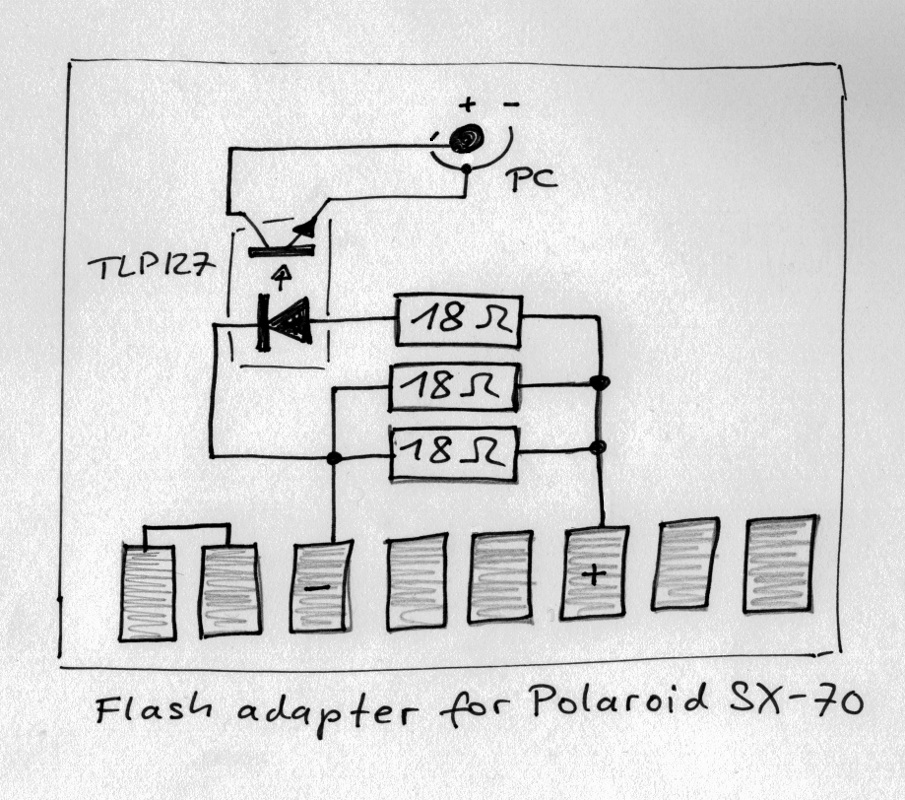
I recommend that you use a spent flashbar and use its contact strip and enclosure.
You find pc sockets in old, broken cameras.
All other components are standard parts, available at electronics suppliers.
This circuit would also work to substitute Flash600 and Topflash/Flipflash flashbars and (Non-magic) flashcubes.
I have built an adapter for Flash600 cameras by using the contact strip of a 600Flashbar.
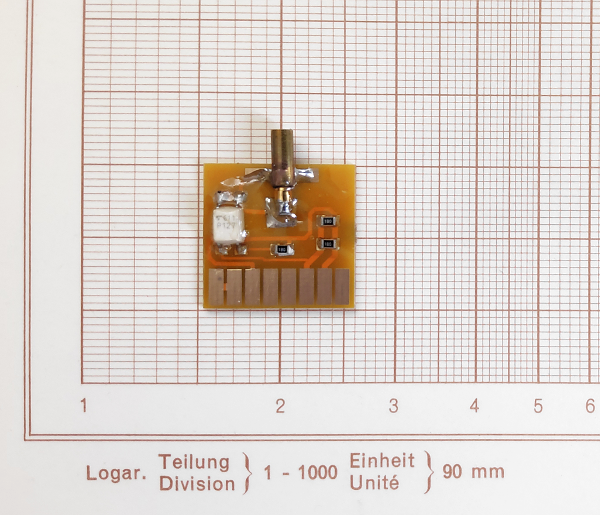

Price for one adapter is 50 US$ or 45 Euros shipped worldwide.
I know this is a lot of money for such a small device.
I could probably have them produced in China for one dollar and sell them for five if I ordered 20'000 pieces.
However the market is not that big so I assemble each one by hand, even machine my own pc sockets.
I spend about 1 hour on one adapter, not counting development and user support.
You can try the adapter and return it if you have any reason to do so.
If you would like to buy a flash-adapter send me an e-mail. flash@sx2pc.comPolaroids from the Toronto International Film Festival by Jay L. Clendenin for the LA Times using the flash adapter.
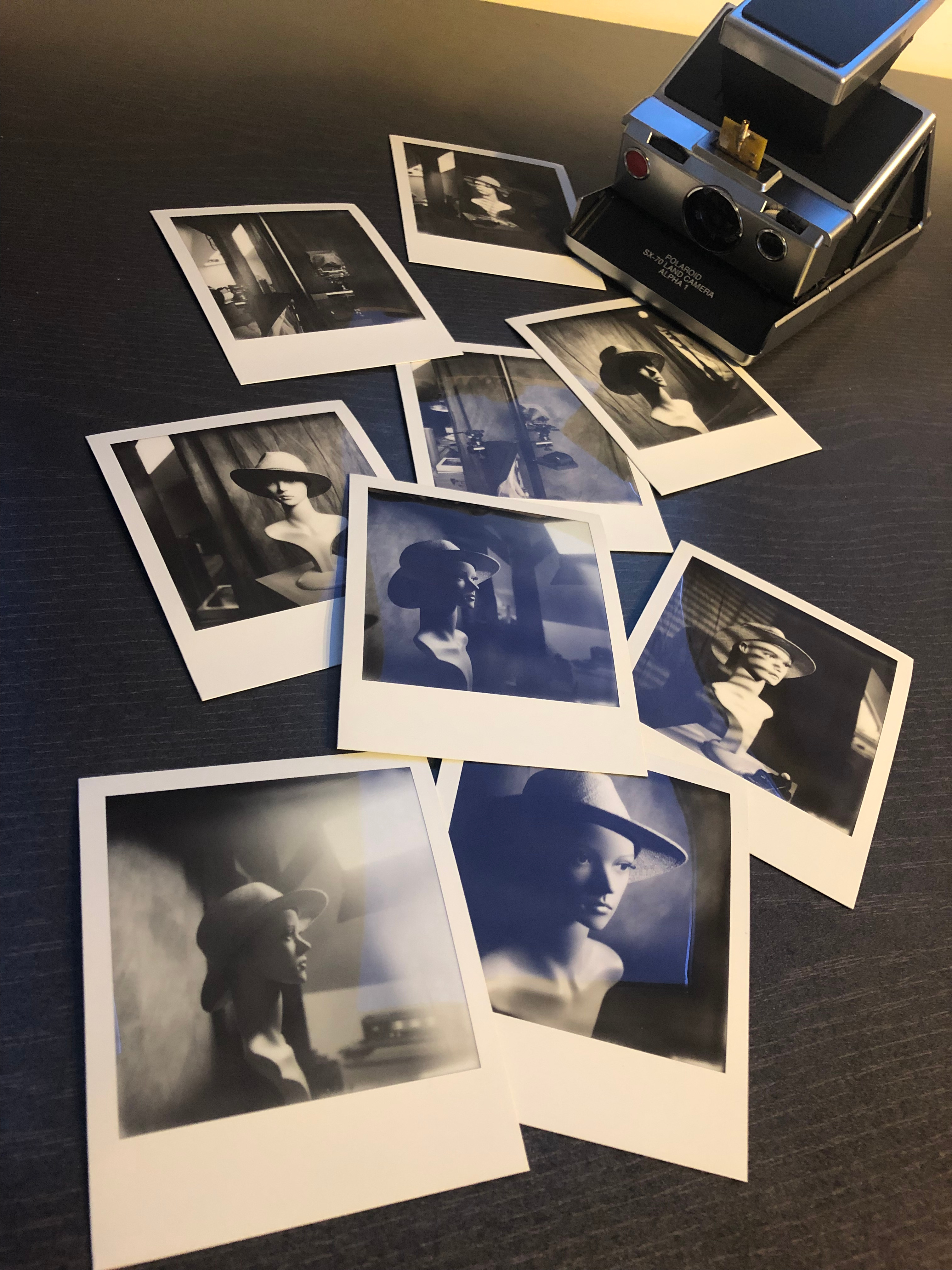 Photo by Frank Palatini
Photo by Frank Palatini